How Resilient is your Web Site?
Make sure your Azure Web Site is built to ensure high availability for all your users
If you have not installed the High Availability WebAPI site extention, click here.
Otherwise, Enter your site URL here to see if it passes the test:
Adding the High Availability Site Extension using the Azure Portal
Step 1: Go to http://portal.azure.com
Step 2: Log in to you Azure Account
Step 3: On the right panel go to Browse and then Websites
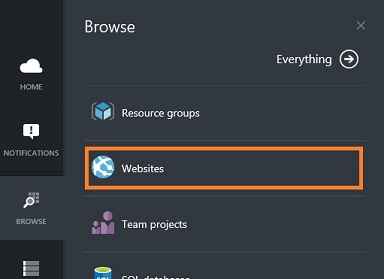
Step 4: Find and click on the site you would like to test in the new Websites pane that is displayed
Step 5: Find the Configuration Section and click on Extensions
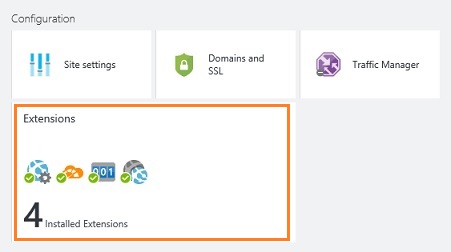
Step 6: In the Installed site extensions tab click the blue plus in the top left corner
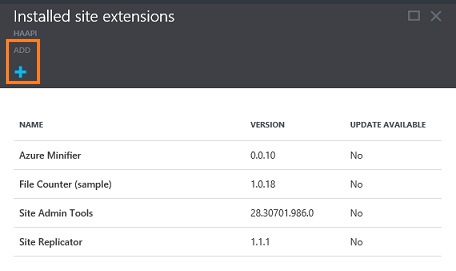
Step 7: Select High Availability Tool and click select
Step 8: Click OK and the site extention will install
Step 9: You may now use this tool to test your web site for High Availability! Enter your site url above!
Adding the High Availability Site Extension using your own site's scm site
Step 1: Go to your site and add add scm into the url, for example: http://sample.scm.azurewebsites.net
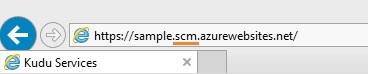
Step 2: Click on Site Extensions in the header menu
Step 3: It will display all of your installed site extensions. To add a new site extension click the gallery tab
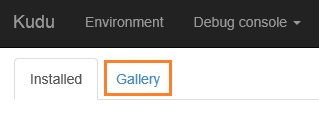
Step 4: Find the High Availability Tool and click the blue plus button to add it to your site
Step 5: Click Restart Site as directed to make the site extension active on your site
Step 6: You may now use this tool to test your web site for High Availability! Enter your site url above!
Web Sites To Test
| Test | Result | |
|---|---|---|
| Test 1: CPU Burn | ||
| Test 2: Memory Test | ||
| Test 3: Server Crash Test |
Not using Microsoft Azure?
Microsoft Azure is the best way to host your web site in the cloud. Learn more here.
Read My Blog!
I provide more information about the different tests available in this tool as well as explain what it means to be highly available. Find it here!
Source Code?
The full source code for this project is available on github!